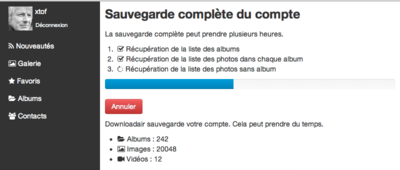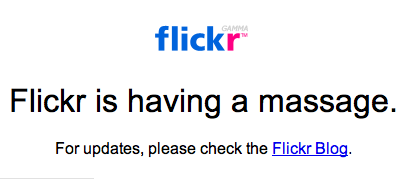Flickr
De Mi caja de notas
Révision datée du 30 décembre 2016 à 05:59 par Xtof (discussion | contributions) (→Alternative indieweb à tester en 2017)
Cet article est une ébauche. Vous pouvez m'aider à l'améliorer et le compléter. Merci.
Cette page est destinée à étudier les stratégies de sauvegarde d'un compte flickr.
Via un post d'Alex lu sur Sauvegarde Flickr, je suis ravi de découvrir downloadair. Une solution simple pour récupérer quelques photos hébergées sur mon compte Flickr : https://downloadair.ghusse.com/
La sauvegarde est en cours et peut plusieurs heures.
@Clément : toutes les métadonnées (EXIF et commentaires) sont perdus. Néanmoins, je prévois de tester l'interface-utilisateur de Downloadair pour sauvegarder en local quelques images posées par les amis sur le silo Flickr. ++ xtof 28 décembre 2016 à 17:45 (UTC)
Alternative indieweb à tester en 2017
- poser son flux complet Flickr sur un site local. https://github.com/aaronpk/Flickr-Archiver
- Clément a trouvé mais n'a pas testé http://try.digi.me/desktop une solution de sauvegarde pour iOS et Android.
- Depuis juillet 2014, toutes les photos d'Olivier Ezratty sont rassemblées en [un seul endroit](http://www.oezratty.net/wordpress/photos) géré grâce au plugin WordPress **Photo-Folders** qu'il développé pour lui-même.
- Vincent a essayé Bulkr pour récupérer une archive complète avec métadonnées d'environ 50000 photos (mettre lien vers URL galerie)
ailleurs sur indieweb

This article is a stub. You can help the IndieWeb wiki by expanding it.
Flickr is a photo and video hosting silo founded in 2004 that some in the IndieWeb community have posted to and/or currently use as a POSSE destination.Why
Why POSSE
Why POSSE to Flickr in particular?
Tantek Çelik: I noticed that my Flickr photos get some notable re-use due to better discoverability of Flickr photos, and CC licensing. Thus to encourage more notable re-use, I am POSSEing my photos to Flickr, and selectively make them public.
How to
How to export your data
There are various tools for exporting your photos, comments, tags, and favorites from Flickr. Please document such tools here.
Direct Export
From one's account page, Flickr offers a one-click tool that will email you a link for data download.
You can use this tool to download the information that Flickr has about your account, including account preferences, profile information, and your photos and videos. This process will take some time, so we’ll send you an email when it’s ready for you to download.
Using Flickr Camera Roll
This method exports the photos only, no meta information like tags and albums. Open https://www.flickr.com/cameraroll and you should see all of your photos. You can click-and-drag to select multiple photos. At the bottom of the page will be options for the selected photos. Click "Download" and you will be prompted to save a zip file of the selected photos. If you select a large amount of photos, it may automatically break them into separate zip files. I exported 841 photos on 2016-02-23 and it made two zip files.
gRegor Morrill
Flickr Archiver
See
Aaron Parecki's https://github.com/aaronpk/Flickr-Archiver
flickr-cli
flickr-cli by TheFox is a command-line PHP tool for uploading and downloading Flickr items. It's download function has an option to download all of a user's original files and save their metadata in YAML files.
Feeds
Flickr has numerous feeds to views of content that can be used to PESOS content from Flickr, or to backup recent content.
tag feeds
Flickr has publicly readable feeds of tagged photos: (e.g. photos tagged with "indiewebcamp")
user feeds
Flickr's feeds related to a specific user by opaque userid in the URL are also public, e.g. for userid 39039882@N00 (user: http://flickr.com/tantek ) :
photo/video posts from a user:
favorites of a user:
photos of a user: (people tagged)
activity feed
Flickr has a (totally undocumented?) feed of activity for the logged in user, where activity is anything you would normally be notified about in notifications (faves, comments, replies to photos you have replied on). To limit content to only photos in your own stream, add &activity_view=photostream
- https://api.flickr.com/services/feeds/activity/all?user_id=me
- https://api.flickr.com/services/feeds/activity/all?user_id=me&activity_view=photostream
These require you to be logged in and redirect to a "secret" URL and may include activity on non-public photos.
WordPress Tool
2019-02-20 Chris Hardie wrote up how he used his own custom tool to export from Flickr and import into his own WordPress blog. The code is available on Github: Flickr Export to WordPress Import with reasonable instructions.
How to POSSE
You can POSSE the following to Flickr:
- photos
- videos
- reply posts as comments on Flickr photos/videos (including POSSE reply-threading, when you reply to an indie photo/video that has a Flickr POSSE copy).
- like posts as favorites on Flickr photos/videos (including POSSE favoriting, when you like an indie photo/video that has a Flickr POSSE copy).
Bridgy Publish POSSE
You can use Bridgy Publish to POSSE to Flickr since 2015-11-15 the following kinds of posts:
- photos, videos, comments, and favorites. Photos may include tags (supported since 2016-01-08) and/or people tags.
Feature request for POSSEing tag-reply posts:
How to backfeed from
If you POSSE to Flickr, you should backfeed all the responses to your Flickr POSSE copies. E.g.
Bridgy Backfeed
You can use Bridgy to backfeed favorites & comments from Flickr POSSE copies back to their originals since 2015-09-17.
Feature requests for backfeeding taggings:
- tag-reply: https://github.com/snarfed/bridgy/issues/776
- person-tags: https://github.com/snarfed/bridgy/issues/488
IndieWeb POSSE backfeed examples
The following have gotten POSSE to Flickr working:
Ben Werdmuller
Ben Werdmüller with Known on werd.io since at least 2014-07-17 (fairly certain there are much earlier examples, thus leaving benwerd at top of list)
- original photo post: http://werd.io/2014/homebrew-website-club-noir-at-mattervc-photo-by-museyapp-indieweb
- POSSE Copy: https://www.flickr.com/photos/benwerd/14671472684/
Jeremy Keith
Jeremy Keith with ACME on adactio.com since 2014-07-08, e.g.
- original photo post: https://adactio.com/notes/7021
- POSSE Copy: https://www.flickr.com/photos/adactio/14604446101
atomicules
atomicules using Jekyll combined with custom deploy/syndication scripts on atomicules.co.uk since 2015-08-15
- original photo post: http://atomicules.co.uk/2015/08/15/Always-drink-irresponsibly.html
- Flickr POSSE copy: https://www.flickr.com/photos/91098778@N00/20609426091
Tantek
Tantek Çelik using Falcon to automatically POSSE via Bridgy Publish since 2016-032 (manually since 2016-016, including all photos+videos from 2016-01) from tantek.com
- original photo post: http://tantek.com/2016/032/t1/mothership-bowl-second-breakfast
- automatic Flickr POSSE copy: https://www.flickr.com/photos/tantek/24140238323/
- all hashtags in original made it through to Flickr POSSE copy via
p-categoryand Bridgy Publish support- original photo post: http://tantek.com/2016/001/t1/gregorian-january-lego-calendar
- manual Flickr POSSE copy: https://www.flickr.com/photos/tantek/23803704613/
- plain text tags were manually added to the POSSE copy after manual (via web UI) Bridgy Publish POSSEing of the photo
- original video post: http://tantek.com/2016/001/t3/stay-tuned-building-your-future-indieweb (video)
- manual (via Bridgy Publish) Flickr POSSE copy: https://www.flickr.com/photos/tantek/24235088549/
- revealed: "a video" text at start of caption (likely from video tag fallback) - Bridgy #612 (subsequently fixed)
- revealed: # hashtags in caption did not make it to Flickr tags automatically (added manually afterwards)
- fixed by marking them up as p-category in subsequent photo/video posts.
Features
Summary of Flickr's features:
- account creation / management like typical silos
- photo and video posts
- post by email
- ...
- ... lots more features
Details of some specific features are provided in sections below.
Privacy
Location data has different privacy settings from the photos
Photos on Flickr have a privacy setting for seeing the photo itself, and a separate privacy setting for viewing the location of the photo. For example it is possible to set a photo to public, but have the location only visible to "Friends and Family".
Geofencing
Flickr allows you to configure one or more geofences around locations such as "home" or "work", and any time photos are uploaded that fall into that area, the geo privacy will be set automatically.[1]
Brainstorming
How to delete your account
TBD.
Has anyone deleted their Flickr account? What's the process? How long do they hold your data anyway? Etc.
See also: delete your account
Issues
PESOS unreliability
There has been some experience with a PESOS approach not working well with Flickr:
- 2014-10-05 @anomalily
Whoa, leveling up in the #indieweb world: about to switch from PESOS to POSSE for @flickr because PESOS is failing me
Recommendation: POSSE to Flickr instead of PESOS.
Two Pages About You
Users on Flickr have two pages "about" them:
- /photos/username (also often works at just /username) - no link to your website, but shows your stream of recent photo posts, and has a rel-me link to your /people/username page:
- /people/username - has rel-me support for linking back to your website. Shows a few recent photo thumbnails, recent photos of your, your recent favorites.
No other service splits your profile identity like this. Typical silos all have integrated profile pages that show both your latest posts and your profile information like your website.
Because of this, and because Flickr encourages linking to the /photos/username page, getting rel=me to work with Flickr is a bit more out-of-the-way work, but still doable.
Criticism
- version 4.0 of the Flickr smartphone app now auto-syncs every picture and video by default, without asking, which raises serious privacy issues
- Photo embed code requires Javascript (for the slideshow player) to even display any image. ( see http://indiewebcamp.com/irc/2015-03-22#t1427012080693 )
Downtime
- "Upload failures" a.k.a. untested impact of new features
Other uses
Peter Molnar ended up using Flickr as a geotagging software due to it's relatively sophisticated drag-and-drop map organizer and to the lack of similar in linux land. The short summary is that once POSSEd photos are placed on the map in Flickr, this information can be exported and added to the local image file itself.
History
(stub section)
- Flickr originally only supported photo posts
- When Flickr added video posts they were limited to short (max 90sec) & small (max 150MB)
- Bought by SmugMug 2018-04
See Also
- silos
- photos
- videos
- NIPSA
- Flickr Account Changes and ‘Bringing Things Home’
- Flickr exports, fixup tool plan by Nelson
- 2018-11-01 Flickr blog: Leaving the Yahoo login behind
- 2018-05-21 Don MacAskill (SmugMug CEO) on Reddit: We recently bought Flickr from Yahoo / Oath / Verizon. AMA!
- 2018-12-17 Don MacAskill (SmugMug CEO) on Reddit: Hi! My name is Don MacAskill, and I'm the Co-Founder, CEO & Chief Geek at SmugMug and now Flickr since we bought them last summer. AMA!
- 2019-02-05 Flickr to begin mass purge of older than most recent 1000th photo from free accounts, per 2018-11-02 Gizmodo: Flickr Is Going to Delete a Bunch of Photos—Back Up Yours Now and 2018-11-02 The Guardian: Flickr to delete millions of photos as it reduces allowance for free users
- 2019-01-08 Flickr free users are blocked from uploading 1001th photo per 2018-11-02 Zdnet: Flickr tosses free terabyte accounts as new free limit set at 1,000 photos
- 2019-12-19 SmugMug announces Flickr is still losing money, asks for more Pro subscribers: The world’s most-beloved, money-losing business needs your help
- 2019-12-26 A retrospective on Flickr in the context of photo storage and sharing, big business, and more: The rise, fall and resurrection of Flickr
- 2022-03-17 Flickr blog: Flickr forever: Creating the safest, most inclusive photography community on the planet.
Emphasis in original.…the ability to share restricted and moderate content will be reserved for Flickr Pro members.
…
… for free accounts, photos over the 50 non-public photo limit or any moderate or restricted photos will be at risk of deletion.
In 2018 we announced that free accounts containing over 1,000 photos and/or videos would have content actively deleted. In the years since, we haven’t deleted a single photo that was over the limit.- Announcing the Flickr Foundation, from the footer:
The 501(c)(3) Flickr Foundation exists to figure out how to keep Flickr around for 100 years, preserving our shared visual commons for future generations.
<footer>source iwc:Flickr</footer>
<footer>