Différences entre versions de « Monthly recap »
De Mi caja de notas
(Page créée avec « <calendar year="2022" month="07"> 1 <!--Alex et chasseur<ref>La Trame</ref> --> 2 <!-- Randopolitain --> 3 <!-- Palais Royal ([https://www.arts-in-the-city.co… ») |
|||
| (2 versions intermédiaires par le même utilisateur non affichées) | |||
| Ligne 1 : | Ligne 1 : | ||
| + | {{stub}} | ||
| + | |||
| + | Studying | ||
| + | |||
| + | '''<dfn>monthly recap</dfn>''' is a post that summarizes your posts from the previous (typically Gregorian) month, that some [[silos]] like [[Swarm]] automatically generate for you and allow you to cross-post to other silos. | ||
| + | |||
| + | The key aspect of a monthly recap is the recap, which distinguishes it from monthly [[archives]], though a monthly archive could provide a recap at the top as a summary. | ||
| + | |||
| + | == IndieWeb Examples == | ||
| + | === Jonathan LaCour === | ||
| + | {{cleverdevil}} has automatic monthly recaps on separate pages [https://chat.indieweb.org/2019-01-03#t1546541759062500 since 2019-01-03], e.g.: | ||
| + | * https://cleverdevil.io/summary/2018/11 | ||
| + | * https://cleverdevil.io/summary/2018/7 | ||
| + | |||
| + | Summaries can be accessed by clicking on a month in the [https://cleverdevil.io/archive archive page]. | ||
| + | |||
| + | [https://github.com/cleverdevil/CleverCustomize Plugin for the Known CMS containing the archive/summary code]. | ||
| + | |||
| + | === Eddie Hinkle === | ||
| + | {{eddiehinkle.com}} has automatic monthly recaps on separate pages. A couple of examples are: | ||
| + | * [https://eddiehinkle.com/2019/01/ January 2019] | ||
| + | * [https://eddiehinkle.com/2017/06/ June 2017] | ||
| + | |||
| + | Right now nothing specifically links to the summaries, but they can be access when a user removes the post day, index and post type from a post's permalink. (A post has the permalink of https://eddiehinkle.com/2017/06/30/1/article/ so if you remove 30/1/article, you reach the month summary that contains that post). I also had [[day summary]] and [[year summary]] pages available at the same url structure. | ||
| + | |||
| + | One thing to note is that the map of checkins is actually just a png image, so it is marked up with a u-photo. An eventual text-based summary will be created so someone could follow my monthly recaps rather than my individual posts. | ||
| + | |||
| + | == Silo Examples == | ||
| + | === Swarm === | ||
| + | [[Swarm]] automatically generates a monthly recap and notifies you when it's ready. | ||
| + | |||
| + | [[notification|Notification]] when it's ready (apparently 2 days after the month), on lock screen, and in notifications list in app: | ||
| + | |||
| + | [[File:2019-003-swarm-monthly-recap-notification.jpeg|360px]] [[File:2019-003-swarm-monthly-recap-notification-2.jpeg|360px]] | ||
| + | |||
| + | Screens from monthly recap post: | ||
| + | |||
| + | [[File:2019-003-swarm-monthly-recap-1.png|240px]] [[File:2019-003-swarm-monthly-recap-2.png|240px]] [[File:2019-003-swarm-monthly-recap-3.png|240px]] [[File:2019-003-swarm-monthly-recap-4.png|240px]] [[File:2019-003-swarm-monthly-recap-5.png|240px]] [[File:2019-003-swarm-monthly-recap-6.png|240px]] | ||
| + | |||
| + | == Brainstorming == | ||
| + | * show a map with all of the locations (all [[checkin]]s, or all posts with [[location]] for that month) | ||
| + | * most liked photo (or top 3?) of that month | ||
| + | * most responded to post (or top 3) of that month (e.g. [[article]] with the most [[comments]]) | ||
| + | |||
| + | == See Also == | ||
| + | * [[on this day]] | ||
| + | * [[year in review]] | ||
| + | * [[Now]] | ||
| + | * [[archive]] | ||
| + | * [[week note]] | ||
| + | |||
| + | <!-- | ||
<calendar year="2022" month="07"> | <calendar year="2022" month="07"> | ||
1 <!--Alex et [[chasseur]]<ref>[[La Trame]]</ref> --> | 1 <!--Alex et [[chasseur]]<ref>[[La Trame]]</ref> --> | ||
2 <!-- Randopolitain --> | 2 <!-- Randopolitain --> | ||
3 <!-- [[Palais Royal]] ([https://www.arts-in-the-city.com/2022/06/14/la-grande-cueillette-de-la-culture-au-palais-royal-a-paris-levenement-incontournable-du-3-juillet-2022/ La grande cueillette])--> | 3 <!-- [[Palais Royal]] ([https://www.arts-in-the-city.com/2022/06/14/la-grande-cueillette-de-la-culture-au-palais-royal-a-paris-levenement-incontournable-du-3-juillet-2022/ La grande cueillette])--> | ||
| − | 4 | + | 4 |
6 | 6 | ||
7 | 7 | ||
| Ligne 14 : | Ligne 66 : | ||
14 | 14 | ||
</calendar> | </calendar> | ||
| + | --> | ||
<!-- | <!-- | ||
</calendar> | </calendar> | ||
Version actuelle datée du 2 juillet 2022 à 03:33
Cet article est une ébauche. Vous pouvez m'aider à l'améliorer et le compléter. Merci.
Studying
monthly recap is a post that summarizes your posts from the previous (typically Gregorian) month, that some silos like Swarm automatically generate for you and allow you to cross-post to other silos.
The key aspect of a monthly recap is the recap, which distinguishes it from monthly archives, though a monthly archive could provide a recap at the top as a summary.
IndieWeb Examples
Jonathan LaCour
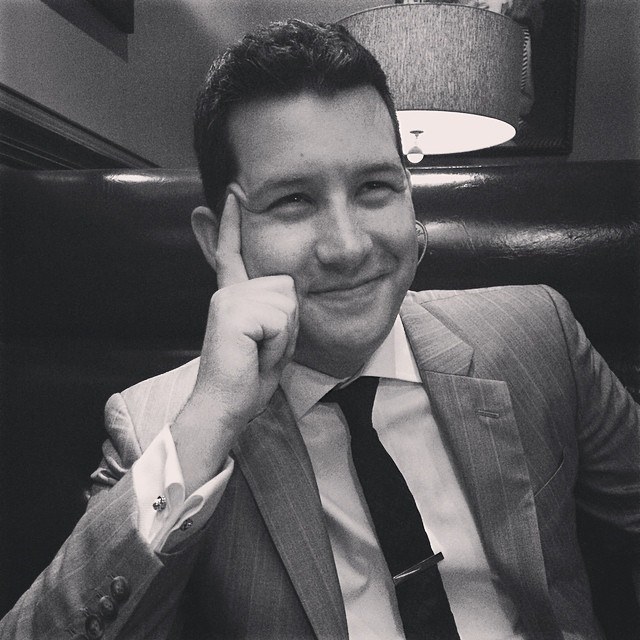 Jonathan LaCour has automatic monthly recaps on separate pages since 2019-01-03, e.g.:
Jonathan LaCour has automatic monthly recaps on separate pages since 2019-01-03, e.g.:
Summaries can be accessed by clicking on a month in the archive page.
Plugin for the Known CMS containing the archive/summary code.
Eddie Hinkle
 Eddie Hinkle has automatic monthly recaps on separate pages. A couple of examples are:
Eddie Hinkle has automatic monthly recaps on separate pages. A couple of examples are:
Right now nothing specifically links to the summaries, but they can be access when a user removes the post day, index and post type from a post's permalink. (A post has the permalink of https://eddiehinkle.com/2017/06/30/1/article/ so if you remove 30/1/article, you reach the month summary that contains that post). I also had day summary and year summary pages available at the same url structure.
One thing to note is that the map of checkins is actually just a png image, so it is marked up with a u-photo. An eventual text-based summary will be created so someone could follow my monthly recaps rather than my individual posts.
Silo Examples
Swarm
Swarm automatically generates a monthly recap and notifies you when it's ready.
Notification when it's ready (apparently 2 days after the month), on lock screen, and in notifications list in app:
Screens from monthly recap post:
240px 240px 240px 240px 240px 240px
Brainstorming
- show a map with all of the locations (all checkins, or all posts with location for that month)
- most liked photo (or top 3?) of that month
- most responded to post (or top 3) of that month (e.g. article with the most comments)
See Also
2 3 4 6 7 8 9 10 11 12 13 14 </calendar> -->
Cal en ligne
- R&D inspiration : Résumé Mensuel d’Aaron Parecki : https://aaronparecki.com/2019/01/21/33/monthly-summary
App Agenda
- App iOS/MacOS : Fantastical[1]
Notes
- ↑ Cours mcsparky https://learn.macsparky.com/courses/762113/lectures/13780410