Différences entre versions de « Tutorial Set up an Indie Website using Known on Amazon Web Services-fr »
De Mi caja de notas
(→Aperçu) |
|||
| (2 versions intermédiaires par le même utilisateur non affichées) | |||
| Ligne 19 : | Ligne 19 : | ||
== Introduction == | == Introduction == | ||
| − | + | Dans ce tutoriel, nous avancerons pas à pas pour installer un site web Indieweb complet dans le cloud Amazon Web Services. Nous utiliserons [https://withknown.com/ Known], une application web nativement conçue pour l’indie web. | |
| + | |||
| + | Quelques éléments de ce tutoriel pourraient vous sembler un peu geeky, mais nous documentons chaque étape et vous devriez pouvoir le suivre sans problèmes même si vous n’êtes pas un geek. | ||
| − | |||
{| class="needget" | {| class="needget" | ||
| − | ! ''' | + | ! '''Vous aurez besoin :''' |
| − | !''' | + | !'''Vous obtiendrez :''' |
|- | |- | ||
| | | | ||
| − | * | + | * Un ordinateur Macintosh, Linux ou Windows avec un navigateur web. |
| − | * | + | * Environ une heure de votre temps. |
| − | * | + | * Un petit budget : |
| − | ** | + | ** l’hébergement Amazon est gratuit en année 1, et moins de 10€ par mois ensuite. |
| − | ** | + | ** le nom de domaine varie, souvent entre €8.00 et €17.00 par an. |
| | | | ||
| − | * | + | * Un site web Indie que vous contrôler avec le nom de domaine de votre choix. |
| − | * | + | * Sécurisé par HTTPS. |
| − | * | + | * Fonctionnant sur le cloud Amazon. |
| − | * | + | * Qui syndique tous vos posts vers Facebook et Twitter, et rapatrie les commentaires sur votre site. |
|} | |} | ||
| − | == | + | == Aperçu == |
| − | + | Voici ce que nous ferons : | |
| − | # [[Tutorial: Find and purchase a great domain name for your site]] | + | # [[Tutorial: Find and purchase a great domain name for your site-fr|Tutoriel : Trouvez et achetez un super nom de domaine pour votre site]] |
| − | # [[Tutorial: Sign up for an Amazon Web Services account]] | + | # [[Tutorial: Sign up for an Amazon Web Services account-fr|Tutoriel : Enregistrez-vous un compte sur Amazon Web Services]] |
| − | # [[Tutorial: Set up a new Amazon cloud server, and log in]] | + | # [[Tutorial: Set up a new Amazon cloud server, and log in-fr|Tutoriel : Paramétrez un nouveau serveur Amazon Cloud et connectez-vous]] |
| − | # [[Tutorial: Set up DNS so your new domain name points to your website]] | + | # [[Tutorial: Set up DNS so your new domain name points to your website-fr | Tutoriel : Réglez les DNS pour que votre domaine pointe vers votre site web]] |
| − | # [[Tutorial: Install Known]] | + | # [[Tutorial: Install Known-fr | Installez Known]] |
| − | # [[Tutorial: Configure Known to your liking]] | + | # [[Tutorial: Configure Known to your liking-fr | Configurez Known à votre goût]] |
| − | # [[Tutorial: Write your first Known post and syndicate it out]] | + | # [[Tutorial: Write your first Known post and syndicate it out-fr| Écrivez votre premier post Known et syndiquez-le]] |
| − | + | Cliquez sur le premier item, et avancez à votre rythme ! Avant même que vous ne le sachiez, vous serez sur l’Indie Web. | |
| − | == | + | == Ressources supplémentaires == |
| − | + | Pour plus d’informations sur [[Known-fr|Known]], regardez les pages suivantes : | |
| − | {{Known}} | + | {{Known-fr}} |
Version actuelle datée du 23 février 2020 à 12:00
Cet article est une débauche. Vous pouvez m’aider à l'améliorer.
Cette page a démarré sur iwc:Tutorial_Set_up_an_Indie_Website_using_Known_on_Amazon_Web_Services pour traduction et migration sur https://indieweb.org/Tutorial_Set_up_an_Indie_Website_using_Known_on_Amazon_Web_Services-fr
Cet article est une ébauche. Vous pouvez m'aider à l'améliorer et le compléter. Merci.
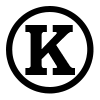

Introduction
Dans ce tutoriel, nous avancerons pas à pas pour installer un site web Indieweb complet dans le cloud Amazon Web Services. Nous utiliserons Known, une application web nativement conçue pour l’indie web.
Quelques éléments de ce tutoriel pourraient vous sembler un peu geeky, mais nous documentons chaque étape et vous devriez pouvoir le suivre sans problèmes même si vous n’êtes pas un geek.
| Vous aurez besoin : | Vous obtiendrez : |
|---|---|
|
|
Aperçu
Voici ce que nous ferons :
- Tutoriel : Trouvez et achetez un super nom de domaine pour votre site
- Tutoriel : Enregistrez-vous un compte sur Amazon Web Services
- Tutoriel : Paramétrez un nouveau serveur Amazon Cloud et connectez-vous
- Tutoriel : Réglez les DNS pour que votre domaine pointe vers votre site web
- Installez Known
- Configurez Known à votre goût
- Écrivez votre premier post Known et syndiquez-le
Cliquez sur le premier item, et avancez à votre rythme ! Avant même que vous ne le sachiez, vous serez sur l’Indie Web.
Ressources supplémentaires
Pour plus d’informations sur Known, regardez les pages suivantes : Modèle:Known-fr